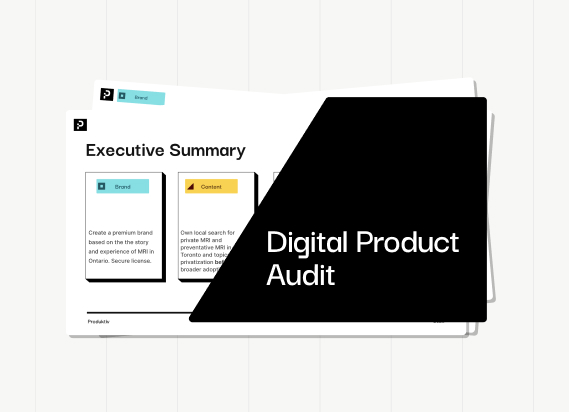Our Process, Produktized
Free Workshops, Templates, and Frameworks for Product-Driven Growth
Use our agency process to design, launch and scale your digital project. Or get a full picture of what working with us will be like.
Subscribe for more
Frameworks are updated quarterly. Subscribe to get updates and enhancements to our agency frameworks.